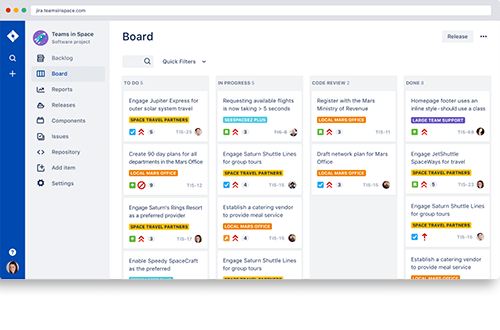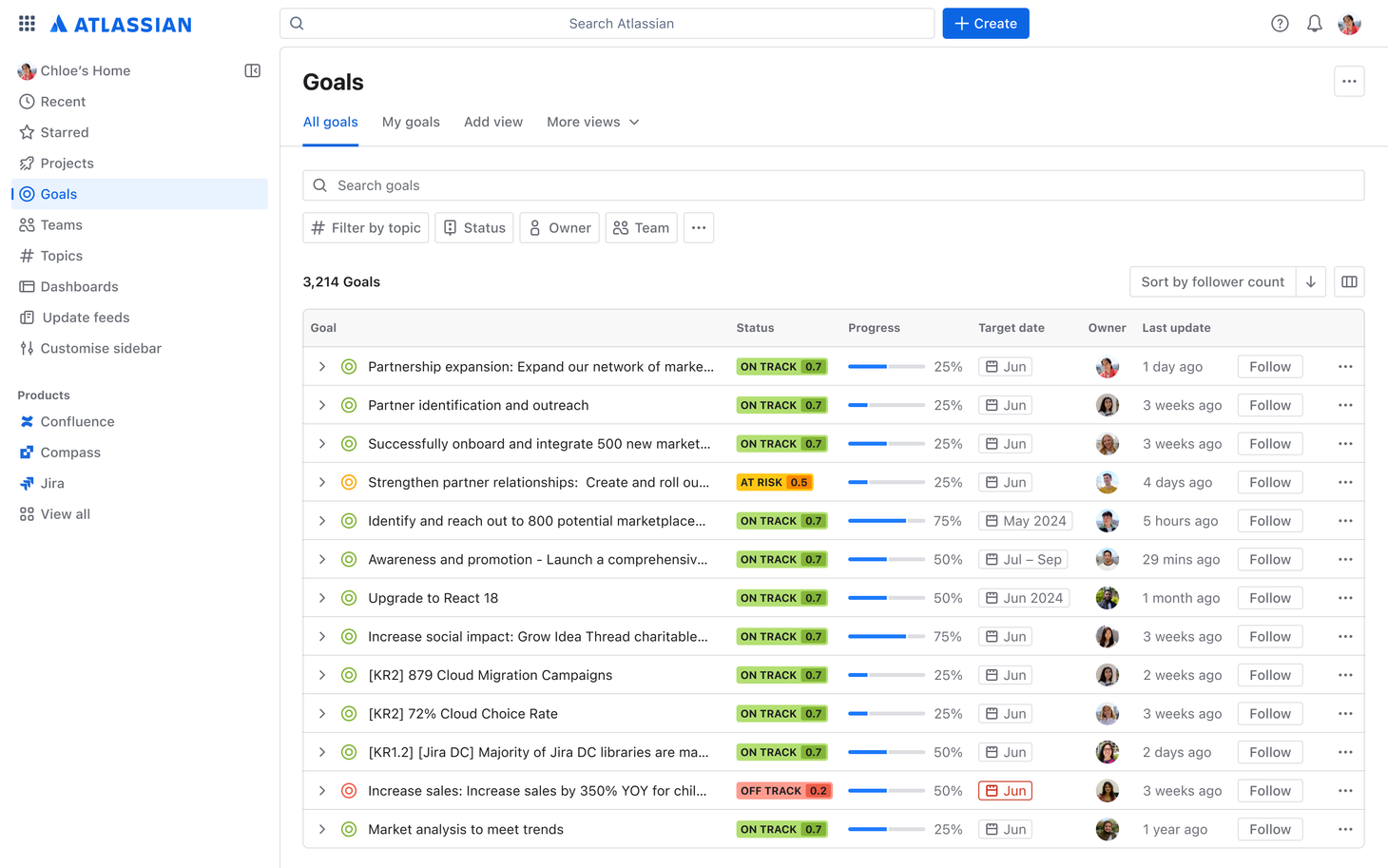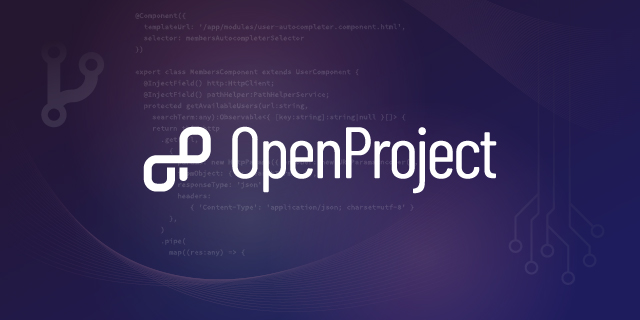In today’s fast-paced and ever-evolving business world, managing projects efficiently is no longer a luxury but a necessity. The right project management software (PMS) can serve as a […]
Popular Posts
Trending Posts
Recent Posts
Editors Choice
AI-Powered Tools, New Jira Features
Teamwork: How to Succeed in Working Together
AI-Powered Tools, New Jira Features
Atlassian, one of the world’s leading software companies specializing in project management and team collaboration tools, presented a host of groundbreaking innovations at its in-house trade fair, Team […]
The Best Work Management Software Tools in December 2024
In today’s fast-paced business environment, efficiency and organization are more critical than ever. With teams often spread across multiple locations and projects becoming increasingly complex, the need for […]
Best Project Management Software of 2024 – 2025
Effective project management is essential for business success, and specialized software tools play a pivotal role in achieving this goal. These tools offer a wide range of functionalities, […]
Atlassian’s Unified Vision: Merging Jira Software and Work Management for Seamless Collaboration
At its highly anticipated Team ’24 event in Las Vegas, Atlassian unveiled a transformative update to its project management portfolio: the merger of Jira Software and Jira Work […]
Teamwork: How to Succeed in Working Together
Teamwork is a cornerstone of success in any field, whether in business, sports, education, or creative endeavors. Effective teamwork harnesses the strengths of individual members, creating a collective […]
Why OpenProject is Better Than Jira for Project Management
When managing projects effectively, selecting the right project management tool is crucial. While Jira has long been a leader in this space, OpenProject has emerged as a compelling […]
Top Alternatives to Jira: Exploring the Best Project Management Tools
Jira is one of the most well-known project management tools, popular for its robust features and focus on agile workflows. However, its steep learning curve, cost, and complexity […]
An In-Depth Look at Jira: Features, Benefits, and Drawbacks
Jira is a highly popular project management tool used by thousands of teams worldwide for a variety of projects. Whether you’re working in software development, marketing, or IT […]
The Fastest Way to Understand Your Customer
In today’s highly competitive marketplace, understanding your customers is not just an advantage; it’s a necessity. Knowing who they are, what they need, and what drives their decisions […]