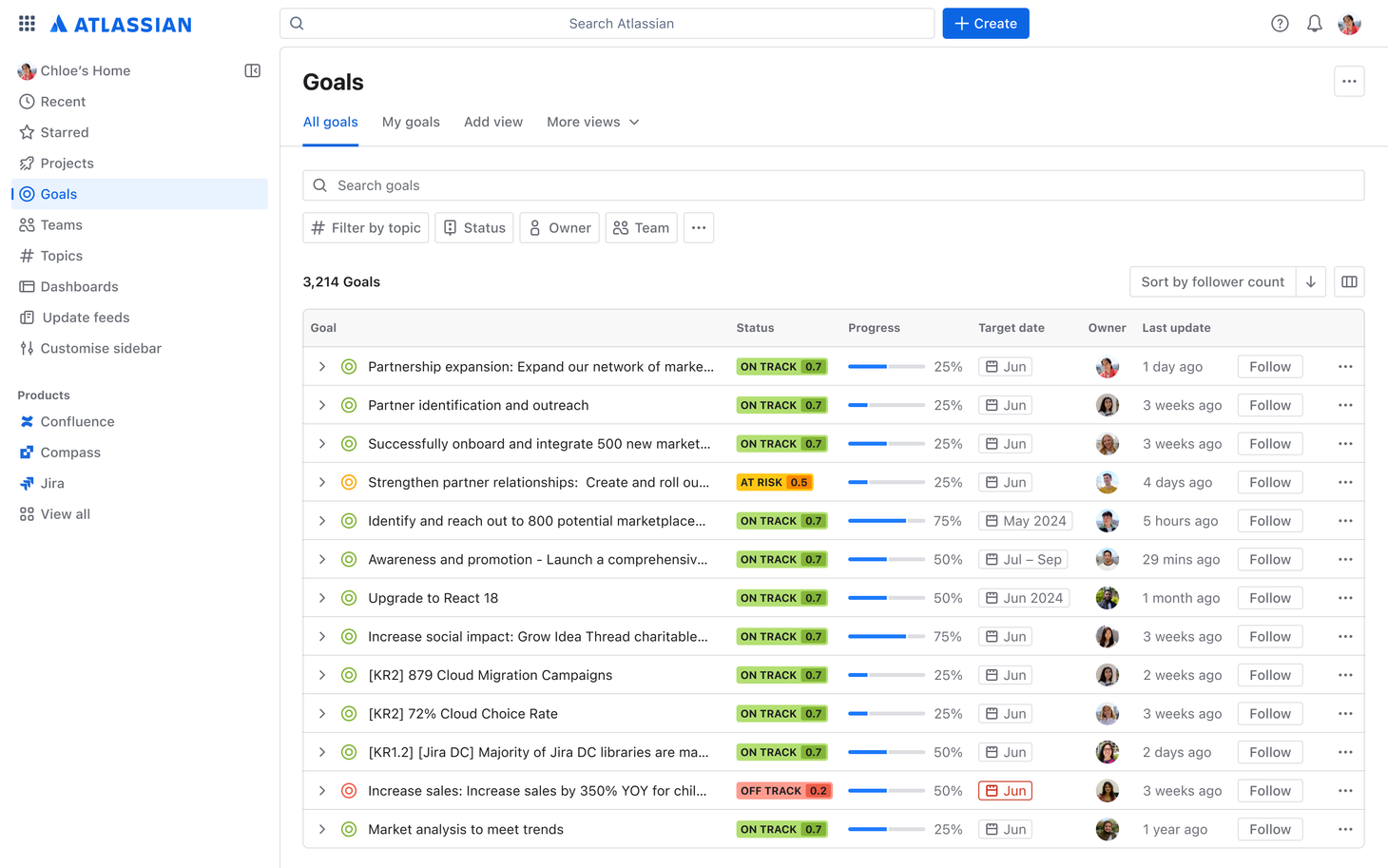At its highly anticipated Team ’24 event in Las Vegas, Atlassian unveiled a transformative update to its project management portfolio: the merger of Jira Software and Jira Work Management into a single, streamlined product under the Jira brand. This pivotal change signals Atlassian’s commitment to creating a unified platform capable of supporting cross-functional collaboration across diverse teams, from developers to marketers and beyond.
The Evolution of Jira: From Developers to Every Team
Initially conceived as a tool for software development and issue tracking, Jira has been Atlassian’s flagship product for nearly two decades. Over the years, its functionality expanded to cater to a variety of business needs. In 2021, the company introduced Jira Work Management, a platform designed specifically for non-technical teams like marketing, sales, and human resources. This product replaced Jira Core, aiming to bridge the gap between development-focused tools and business workflows.
Now, Atlassian is taking the next logical step: combining the strengths of Jira Software and Jira Work Management into a single solution. According to Dave Meyer, Jira’s Head of Product, the integration is a response to the need for tools that foster shared goals, streamlined workflows, and effortless information sharing across departments.
“The latest evolution of Jira offers a shared place for every team to align on goals and priorities, track and collaborate on work, and get the insights they need to build something incredible together,” Meyer explained during the announcement.
This unified Jira experience is designed to empower teams to move beyond isolated silos and achieve seamless collaboration, regardless of their functional focus.
A Tool for Every Team
The core purpose of this merger is to provide a cross-functional platform that caters to every department in an organization. Whether it’s engineers managing sprint backlogs, marketers planning campaigns, or designers collaborating on assets, the new Jira promises to reduce friction and align teams around common objectives.
While Jira Work Management was already included in Jira Software subscriptions at no additional cost, combining the tools into one product eliminates redundancies and simplifies the user experience. It’s worth noting that Jira Service Management, Atlassian’s solution for IT teams, remains unaffected by this change.
Leveraging Artificial Intelligence for Smarter Collaboration
Alongside the merger, Atlassian announced several new features aimed at enhancing productivity and collaboration. Many of these updates leverage artificial intelligence (AI) to simplify project management tasks and boost efficiency.
AI Work Breakdown
One of the standout features is the AI-powered work breakdown, soon available to Jira and Jira Premium users. This tool enables teams to automatically break down large epics into individual issues or sub-tasks. While automation handles the initial breakdown, users retain the ability to make manual adjustments. By eliminating the need for manual task segmentation, project managers can devote more time to strategic initiatives.
Natural Language Queries
Traditionally, Jira’s powerful search capabilities relied on mastery of the Jira Query Language (JQL), a syntax-heavy tool that often required training. With the integration of large language models, users can now construct queries using natural language, making it easier for new and experienced users alike to find the information they need.
Generative AI Writing Tools
Another exciting addition is a generative AI writing assistant. This tool can craft, summarize, and refine task descriptions and comments, reducing the time spent on documentation. These capabilities are not limited to Jira; similar features are rolling out to Atlassian’s Trello and Bitbucket, with plans to extend them to Confluence and Jira Product Discovery.
Automatic Comment Summaries
Jira will also introduce AI-driven summaries of issue comments. This functionality, which is also coming to Confluence, helps teams quickly digest lengthy discussions without missing critical insights.
Aligning on Goals: A New Focus Area
Collaboration tools are only as effective as their ability to align teams around shared objectives. To this end, Atlassian is introducing a new feature called Goals, which is set to roll out in the coming months. Goals allow users to:
- Visualize task alignment: Link individual tasks to broader objectives using list and issue views.
- Monitor progress: Access a goal directory and progress charts to track how well tasks contribute to overarching priorities.
This focus on alignment ensures that all team members, from individual contributors to executives, can see how their efforts contribute to the company’s success.
Enhancing the User Experience: New Views and Features
Atlassian has also made improvements to how teams interact with their projects in Jira. These updates are designed to provide greater flexibility and clarity.
Spreadsheet-Like List View
Jira users can now view projects in a spreadsheet-like list format, complete with in-line editing capabilities. This new view simplifies bulk edits and provides a more intuitive way to manage project details.
Plans for Complex Projects
For large-scale projects spanning multiple teams, Jira Premium and Enterprise users gain access to the new Plans feature. Plans allow users to track issues across multiple boards and projects in a single view, making it easier to manage cross-team dependencies and forecast resource needs.
“Now everyone – from leaders to program managers to team members – can estimate release dates for cross-team projects, answer staffing and resource questions, or map out yearly goals, all in a single view,” Meyer explained.
Calendar View
A new calendar view organizes business projects by due dates, helping teams align tasks with software release schedules. Although still a few months away from full deployment, this feature promises to enhance time management for both technical and non-technical teams.
What This Means for Teams
By consolidating Jira Software and Jira Work Management, Atlassian is positioning itself as the go-to solution for organizations seeking to unify their project management workflows. This single tool not only streamlines collaboration but also introduces innovations that make managing projects more intuitive and efficient.
Key Benefits
- Reduced complexity: A unified platform minimizes the learning curve and administrative overhead.
- Enhanced collaboration: Cross-functional teams can align more easily on goals, tasks, and priorities.
- AI-driven productivity: Automation and generative AI reduce the burden of repetitive tasks, freeing up time for creative and strategic work.
- Customizable views: New visualization tools like the list and calendar views cater to diverse workflows.
A Vision for the Future
As organizations increasingly adopt hybrid work models, the demand for versatile collaboration tools continues to grow. Atlassian’s decision to merge its Jira offerings reflects a broader industry trend toward consolidation and simplification. By integrating cutting-edge AI and prioritizing usability, Atlassian is ensuring that Jira remains a competitive and relevant choice for businesses of all sizes.
Final Thoughts
Atlassian’s latest move to combine Jira Software and Jira Work Management marks a significant milestone in its journey to redefine project management. With features tailored to both technical and business teams, the new Jira promises to be more than just a tool — it’s a hub for collaboration, innovation, and shared success.
For teams striving to bridge the gap between departments and achieve ambitious goals, Atlassian’s unified Jira platform might just be the key to unlocking their full potential. As these updates roll out in the coming months, businesses can look forward to a more connected, efficient, and future-ready way of working.