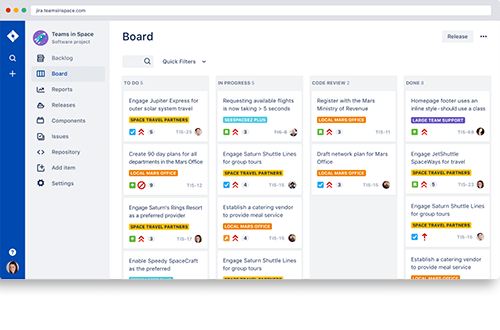Jira is a highly popular project management tool used by thousands of teams worldwide for a variety of projects. Whether you’re working in software development, marketing, or IT service management, Jira might be the right solution for you. In this article, we will explore the key features, advantages, and disadvantages of Jira to help you decide if it’s the right fit for your team.
What Is Jira?
Jira is a product developed by Atlassian, an Australian company, initially designed to manage software development projects and track bugs and issues. Over time, it has evolved to accommodate teams across various industries, including business, IT, and service management. Its flexibility allows teams using Agile methodologies such as Scrum and Kanban to organize workflows and tasks effectively.
The Jira Portfolio
Jira comprises three main products tailored to different needs:
- Jira Work Management: Designed for non-IT teams such as HR, marketing, finance, and legal departments.
- Jira Software: Focused on software development teams, offering tools for Agile project management.
- Jira Service Management: Built for IT teams and service providers, incorporating tools for issue, change, and incident management.
Jira Software in Focus
Jira Software is the most widely used version of the tool. Initially targeted at software developers, it now caters to diverse teams needing task management, product management, and Agile project tracking.
Key Features of Jira Software
1. Issue Management and Tracking
Jira’s unique approach to work organization involves “issues,” which represent individual work items. These issues can take several forms:
- Epic: A larger body of work broken into smaller issues.
- Task/Subtask: Specific units of work.
- Story: A requirement from a user perspective.
- Bug: A defect or problem to be resolved.
Each project in Jira is essentially a collection of issues. These issues are tracked throughout their lifecycle and can be linked to related events, allowing seamless progress monitoring.
Jira provides multiple ways to track issues:
- Issue Browser: A robust but complex tool requiring advanced skills.
- Scrum/Kanban Boards: User-friendly visual boards suitable for non-technical users.
2. Visualization with Scrum and Kanban Boards
Jira Software offers both Kanban and Scrum boards to facilitate task visualization and progress tracking:
- Scrum Boards: Ideal for teams using sprints, these boards help organize workloads and monitor sprint progress in a consolidated view.
- Kanban Boards: These boards use columns like “To Do,” “In Progress,” and “Done” to show project status at a glance. Unlike Scrum boards, Kanban boards display all tasks within a project, not just sprint-specific ones.
3. Roadmap Planning
Jira’s roadmaps provide a high-level visual overview of project progress. These can be customized to mimic Gantt charts, offering a timeline-based perspective.
There are two types of roadmaps:
- Basic Roadmaps: Available in standard plans.
- Advanced Roadmaps: Available in premium plans, offering multi-team collaboration and scenario planning.
Roadmaps allow teams to add epics, define their timelines, link dependencies, and configure additional details, making them invaluable for Agile workflows.
4. Custom Workflow Management
Jira’s customizable workflows allow teams to adapt the tool to their specific processes. A workflow comprises:
- Statuses: Represent the current state of tasks.
- Transitions: Connections between task statuses.
- Assignees: Individuals responsible for tasks.
- Resolutions: The final state of a task.
Teams can either create workflows from scratch or modify existing templates to align with their project requirements.
5. Reports and Analytics
Jira offers robust reporting and analytics capabilities, including:
- Time Tracking: Analyze time spent on tasks.
- Burndown Charts: Monitor sprint progress.
- Velocity Charts: Estimate future sprint timelines.
- Cumulative Flow Diagrams: Identify workflow bottlenecks.
These reports are complemented by visual charts, making data interpretation straightforward and actionable.
6. Dashboards
Jira dashboards serve as a central hub for project metrics and updates. Users can customize dashboards by selecting pre-designed templates and adding “gadgets” such as progress summaries, reports, or real-time analytics.
Advantages of Jira Software
- Agile-Friendly: With features tailored to Scrum and Kanban methodologies, Jira is highly adaptable to Agile project management.
- Comprehensive Issue Tracking: Jira’s ability to track bugs and manage user stories ensures that no detail is overlooked.
- Automation: Jira’s automation rules simplify repetitive tasks, saving time and reducing errors.
- Customization: From workflows to integrations, Jira can be tailored to meet specific project needs.
- Integration Capabilities: Jira integrates seamlessly with tools like Slack, GitHub, Figma, and Adobe, enhancing collaboration across teams.
Disadvantages of Jira Software
- Complexity: New users often face a steep learning curve. Configuration can be time-consuming and may require additional resources or training.
- Cost: While Jira offers a free plan, its limitations may necessitate upgrading to paid plans, starting at $7.50 per user/month. Additional costs for training and setup can be significant.
- Limited Resource and Budget Management: Jira excels in task tracking but lacks robust tools for resource allocation and budget management.
- Interface Challenges: Even experienced users may find Jira’s interface less intuitive compared to alternatives.
A Worthy Alternative: GanttPRO
For teams seeking a simpler yet powerful project management solution, GanttPRO is an excellent alternative. Its user-friendly interface, combined with robust features, makes it a modern and effective tool for managing projects across various industries.
Final Thoughts
Jira Software is a powerful tool with extensive features catering to Agile teams and software development. However, its complexity and costs may pose challenges for smaller teams or those seeking simplicity. Alternatives like GanttPRO offer a balance between functionality and ease of use. Ultimately, the decision depends on your team’s specific needs and resources.